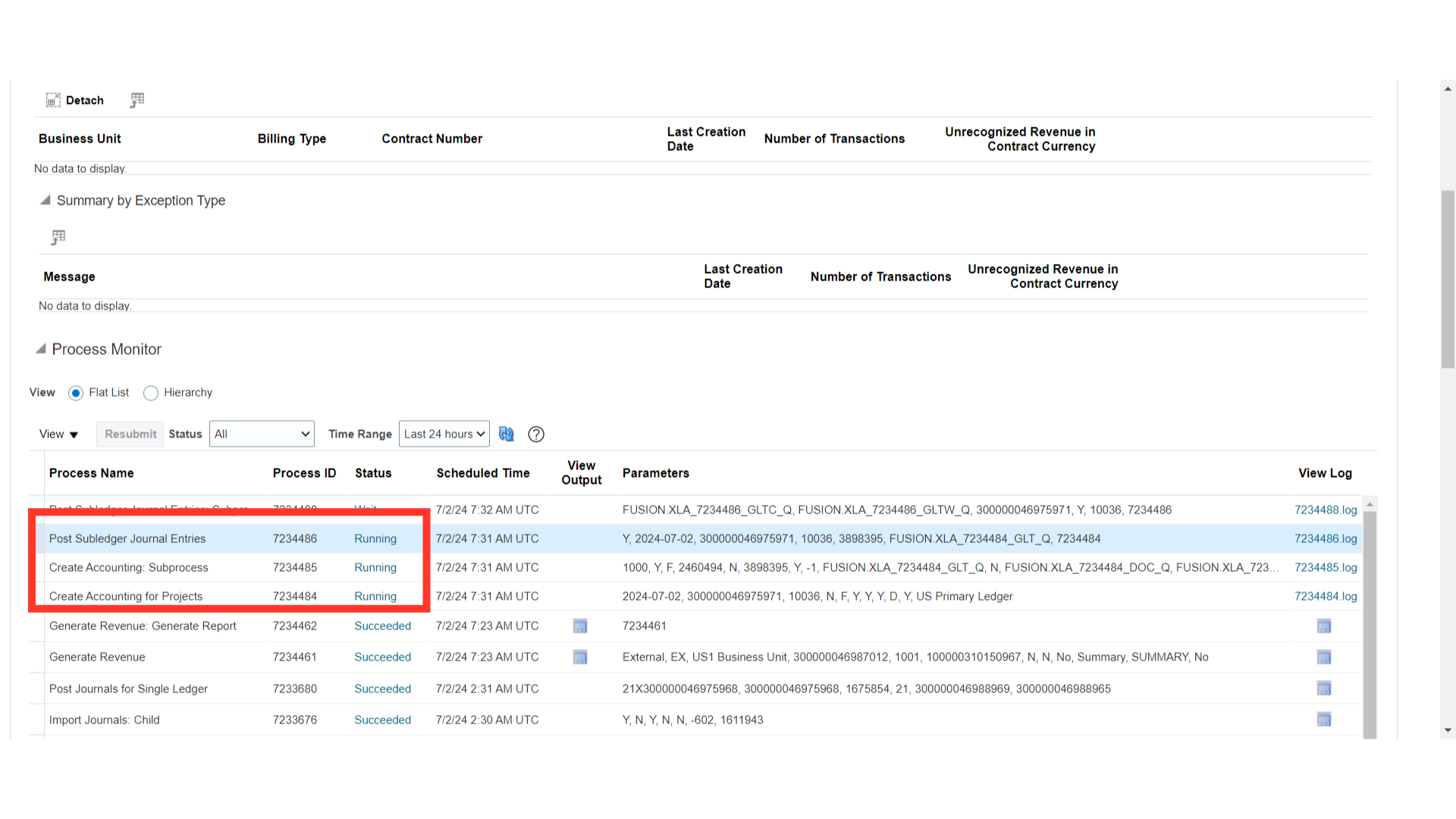How to Process Project Revenue-Create Accounting for Revenue
This guide provides detailed instructionson the process of creating accounting for Revenue Transactions in the Oracle Fusion Cloud. This guide will walk you throughthe necessary steps toeffectively complete the task and streamline your accounting procedures.
Click on the Revenue application in the Contract Management menu.
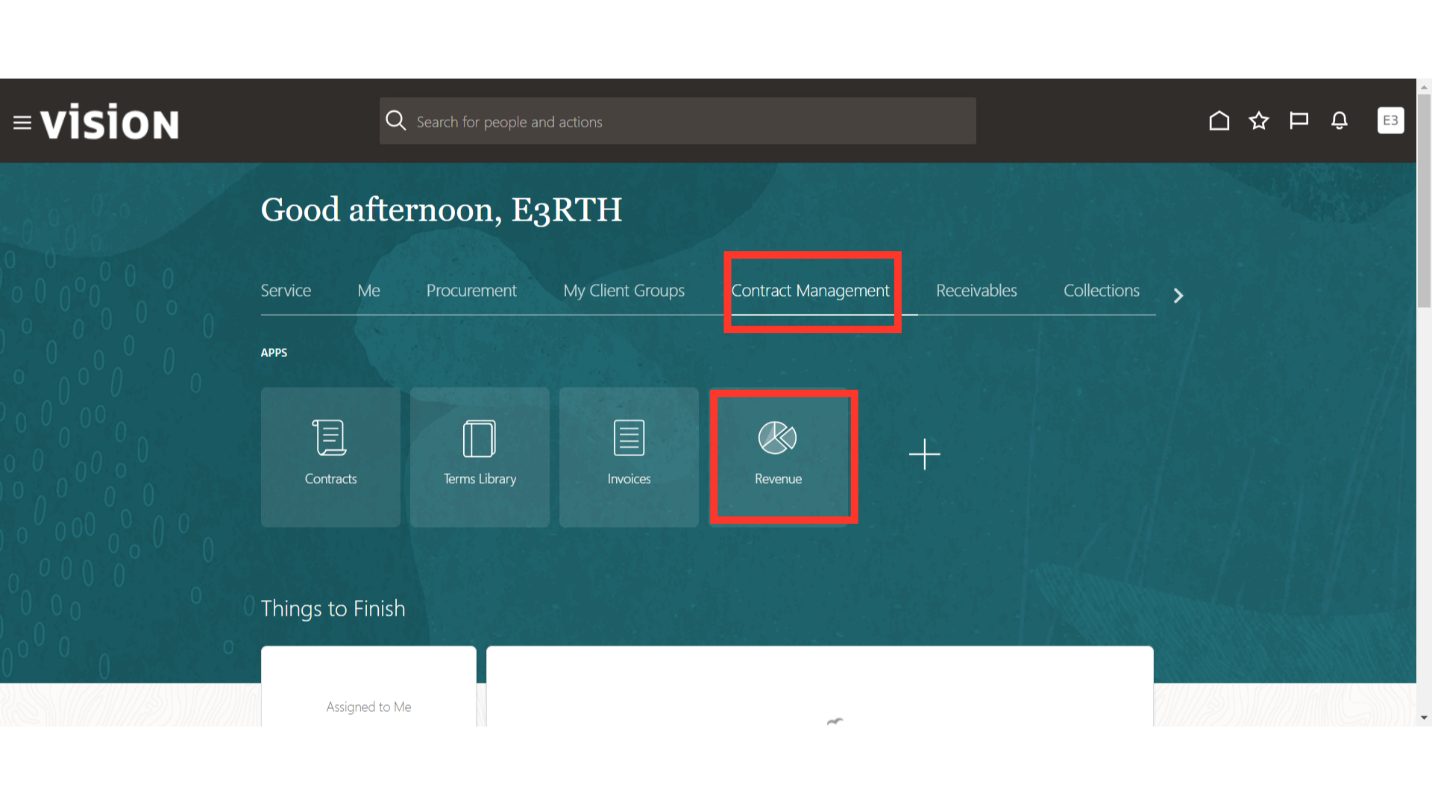
Click on the Task List.
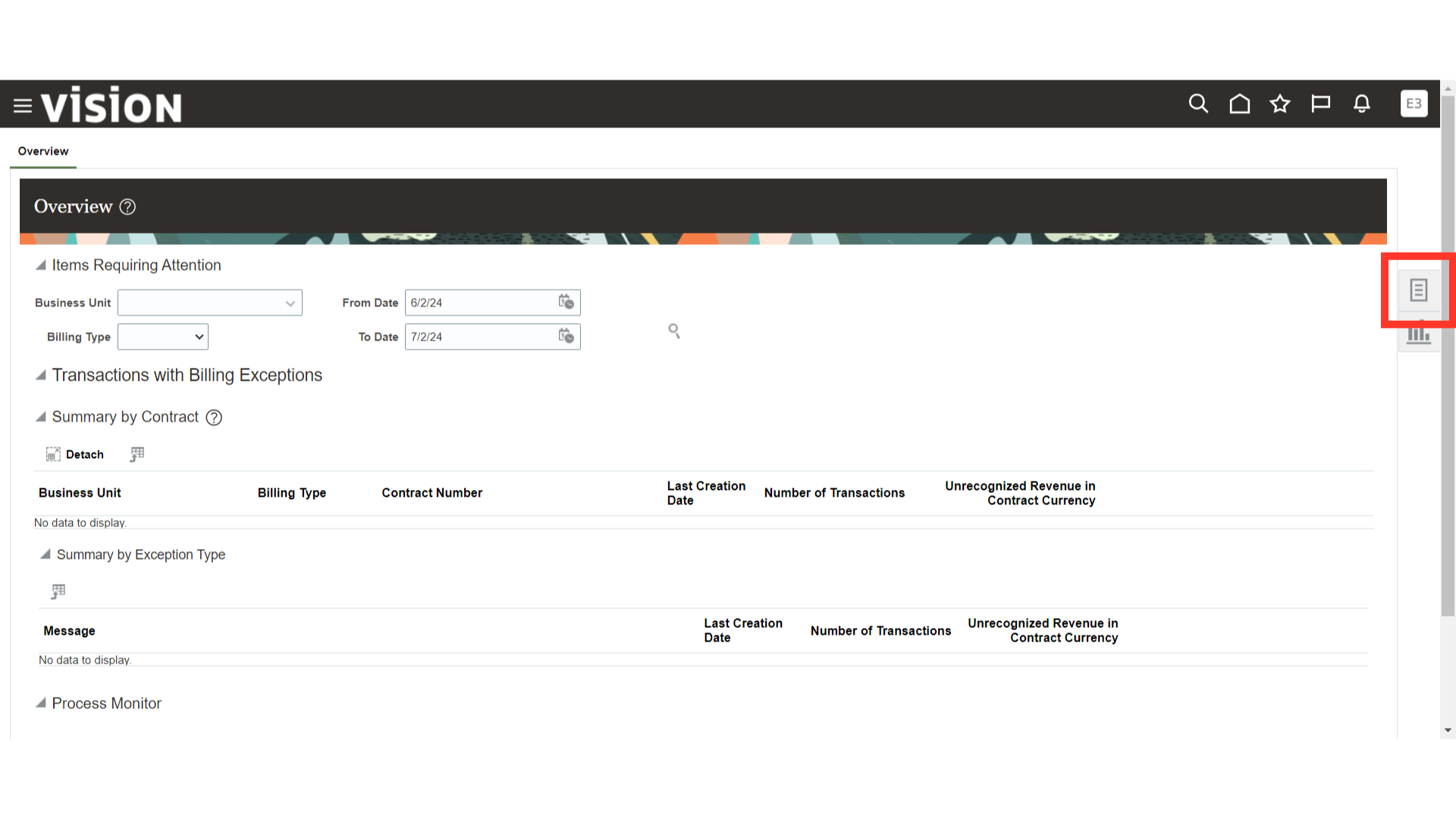
Select the Create Accounting task.
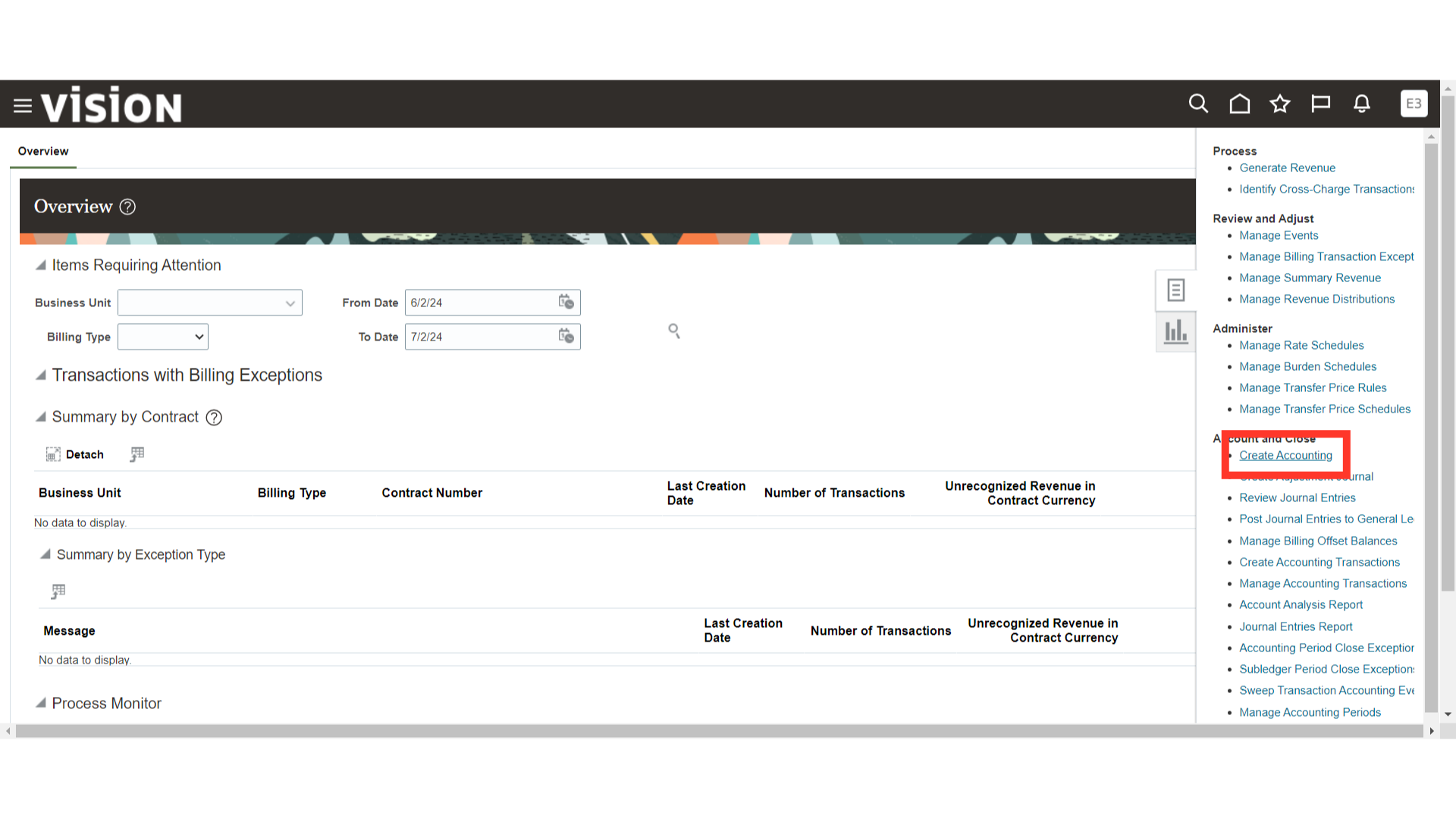
In the Create Accounting page, set the following parameters as Ledger, End Date, Process, and Category, Select ‘Yes’ in Transfer, and Post to General Ledger if you want to create the entry in the Final mode. If you want to review the accounting first before creating it in final mode, you can select the process mode as Draft.
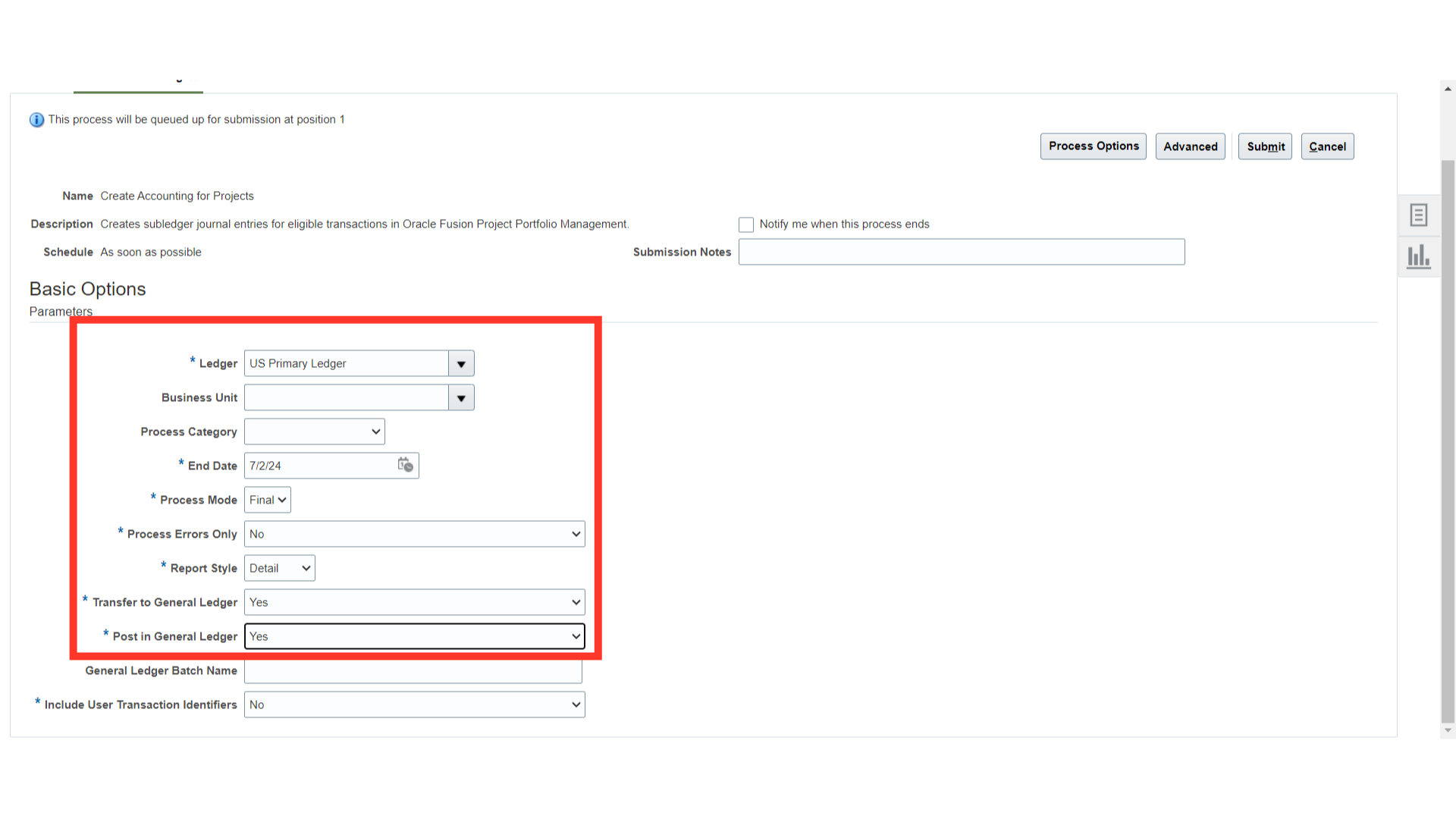
Click on Submit to initiate the Accounting Creation process for Project Revenue Transactions.
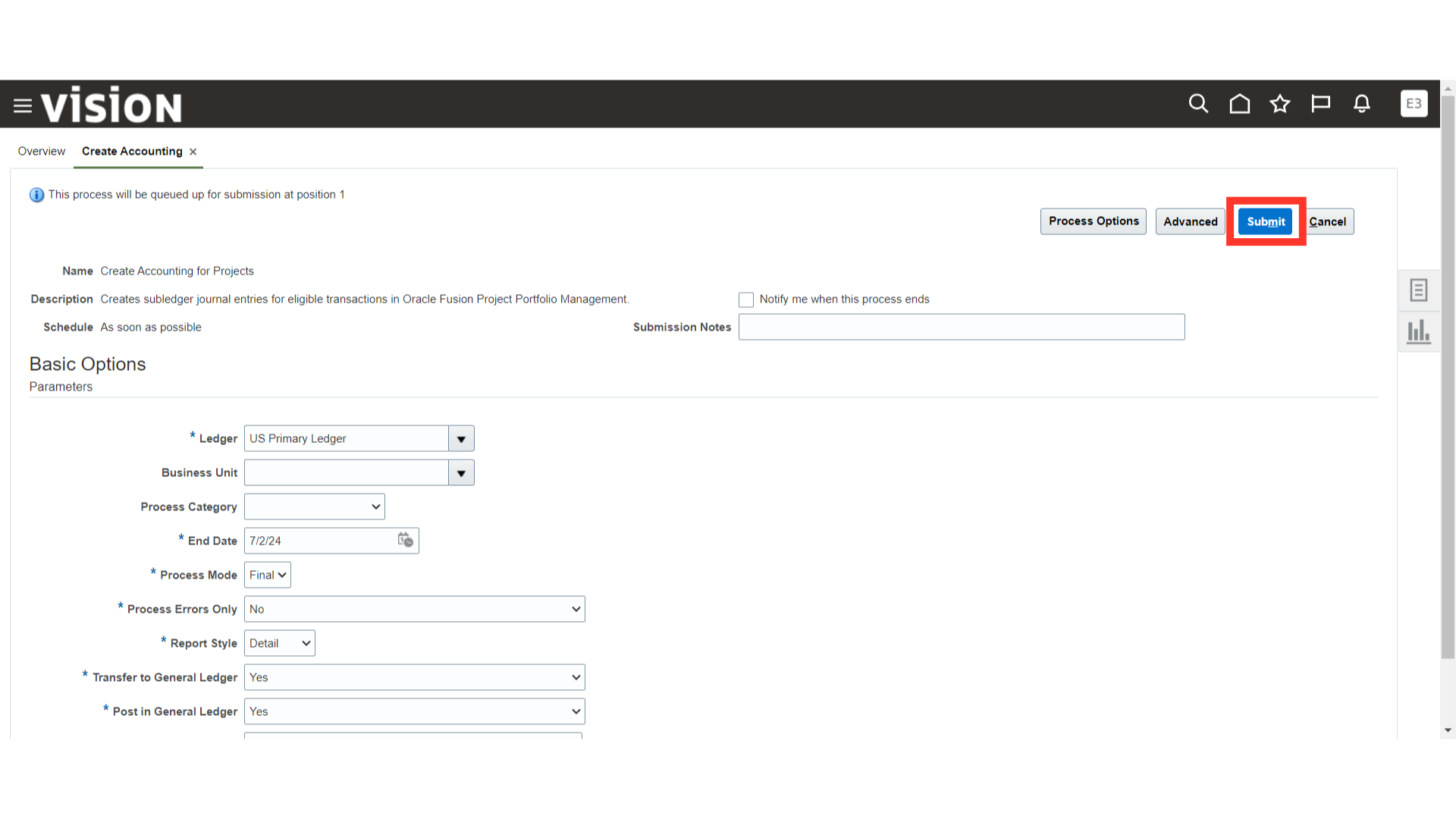
System will give a confirmation message. Click on ‘OK’ to proceed further.
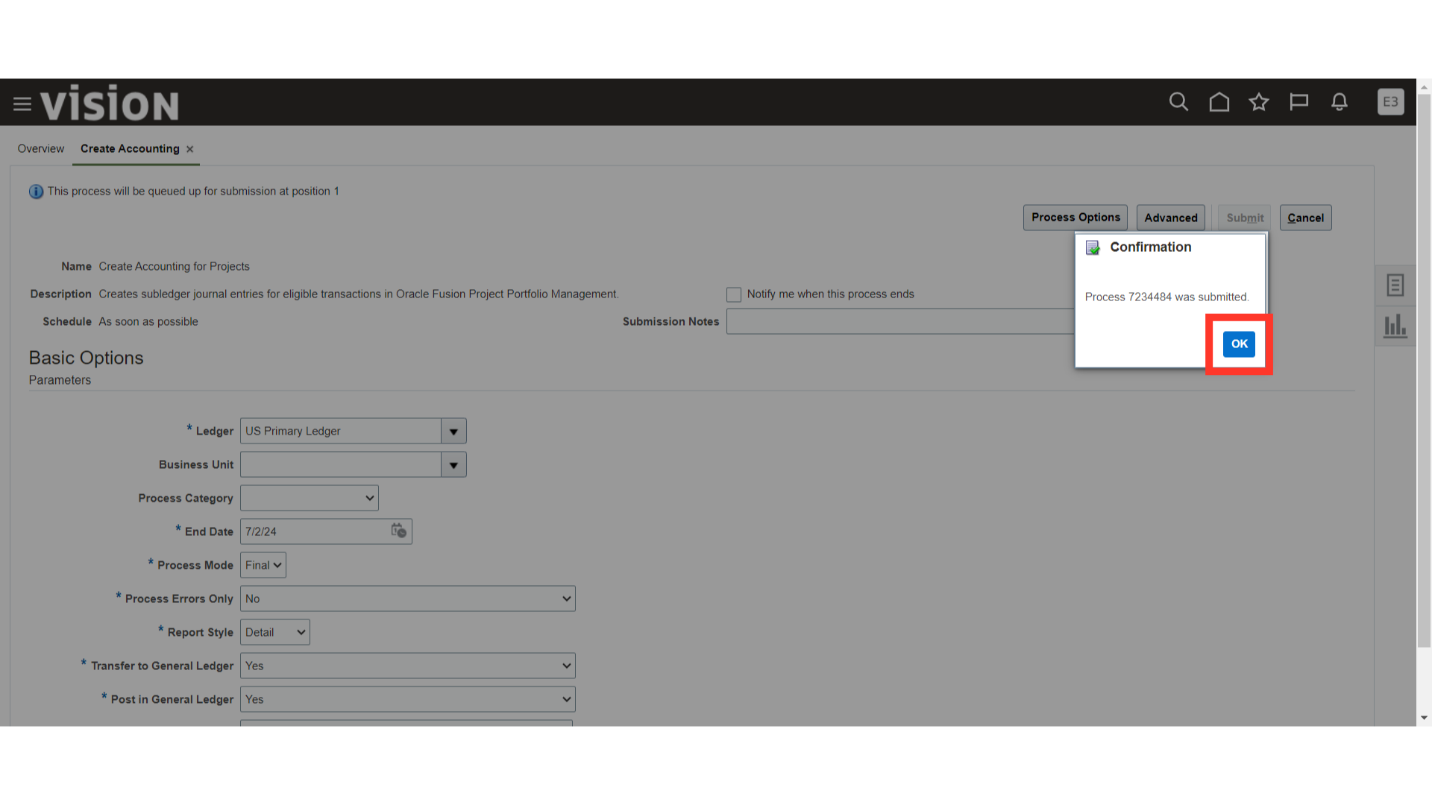
Monitor the process by navigating to the Scheduled Processes work area. Look for the process with the name ‘Create Accounting’ and ensure its status is ‘Succeeded’.
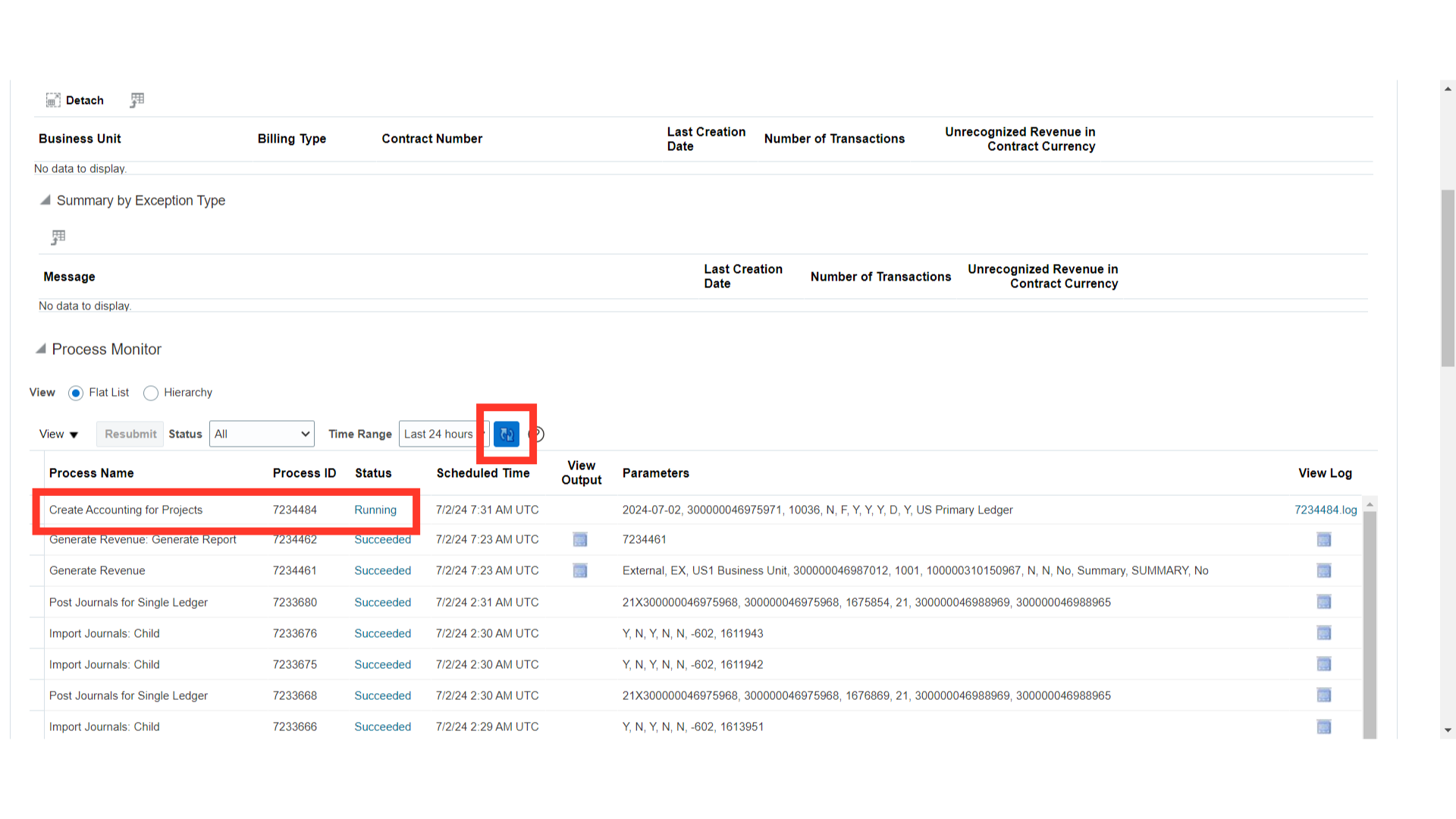
System will run the main and child processes of posting to GL. Once it’s finished the Revenue will be accounted in the GL module.