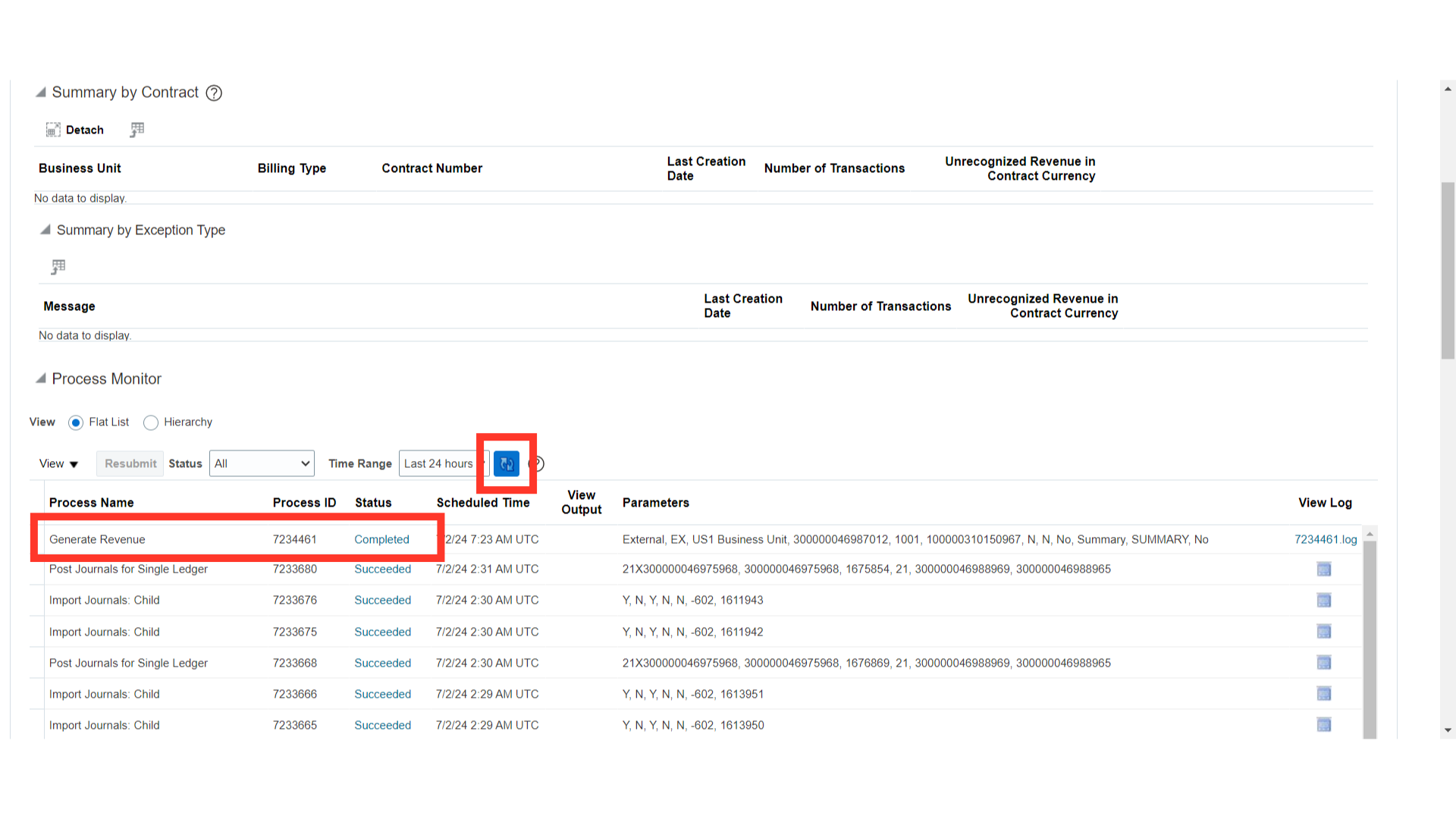How to Process Project Revenue-Generate Revenue
This guide provides detailed instructions on the process of Revenue Generation for Contracts within the Oracle Fusion Cloud. This guide will walk you through the steps to streamline your revenue procedures seamlessly.
Click on the Revenue application in the Contract Management menu.
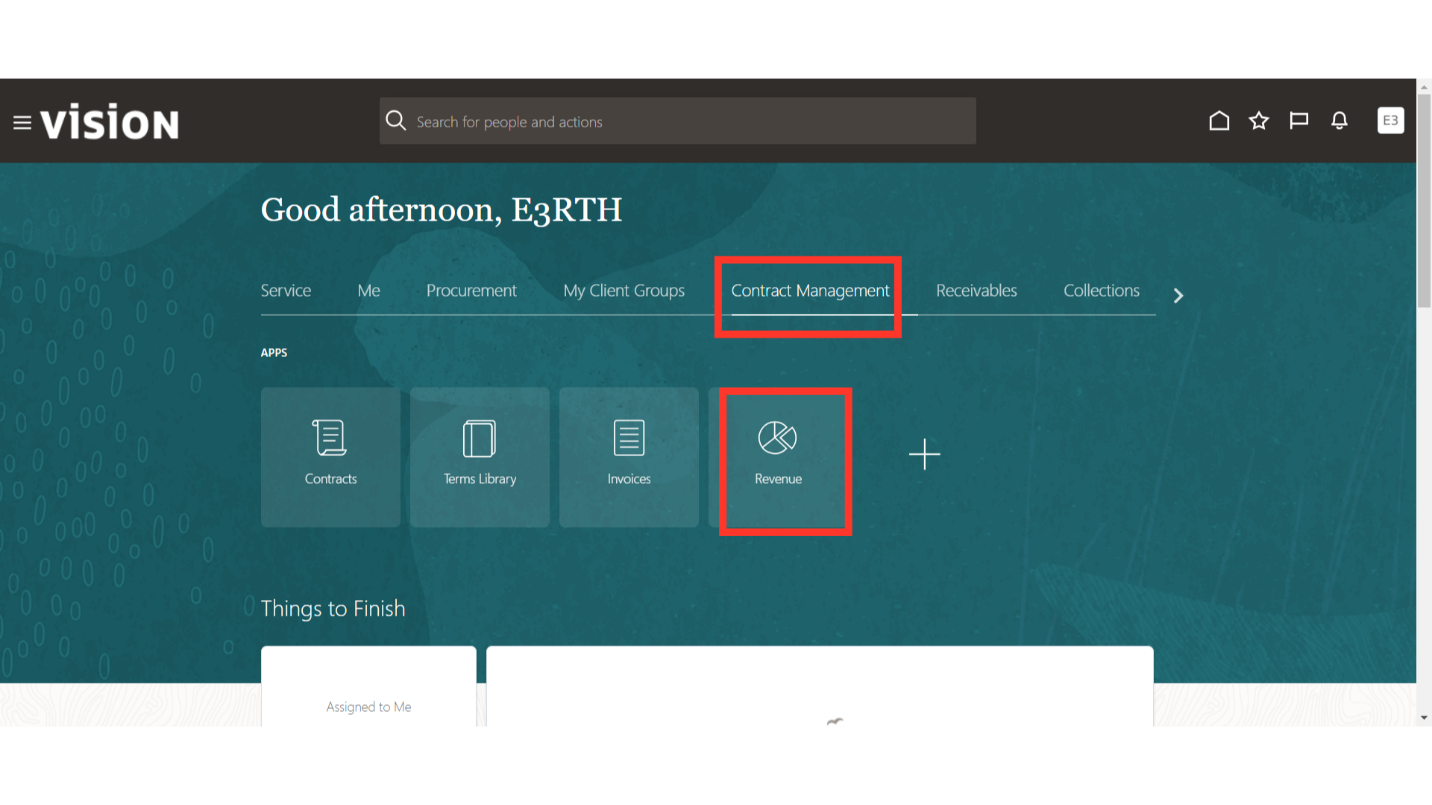
Click on the Tasks List.
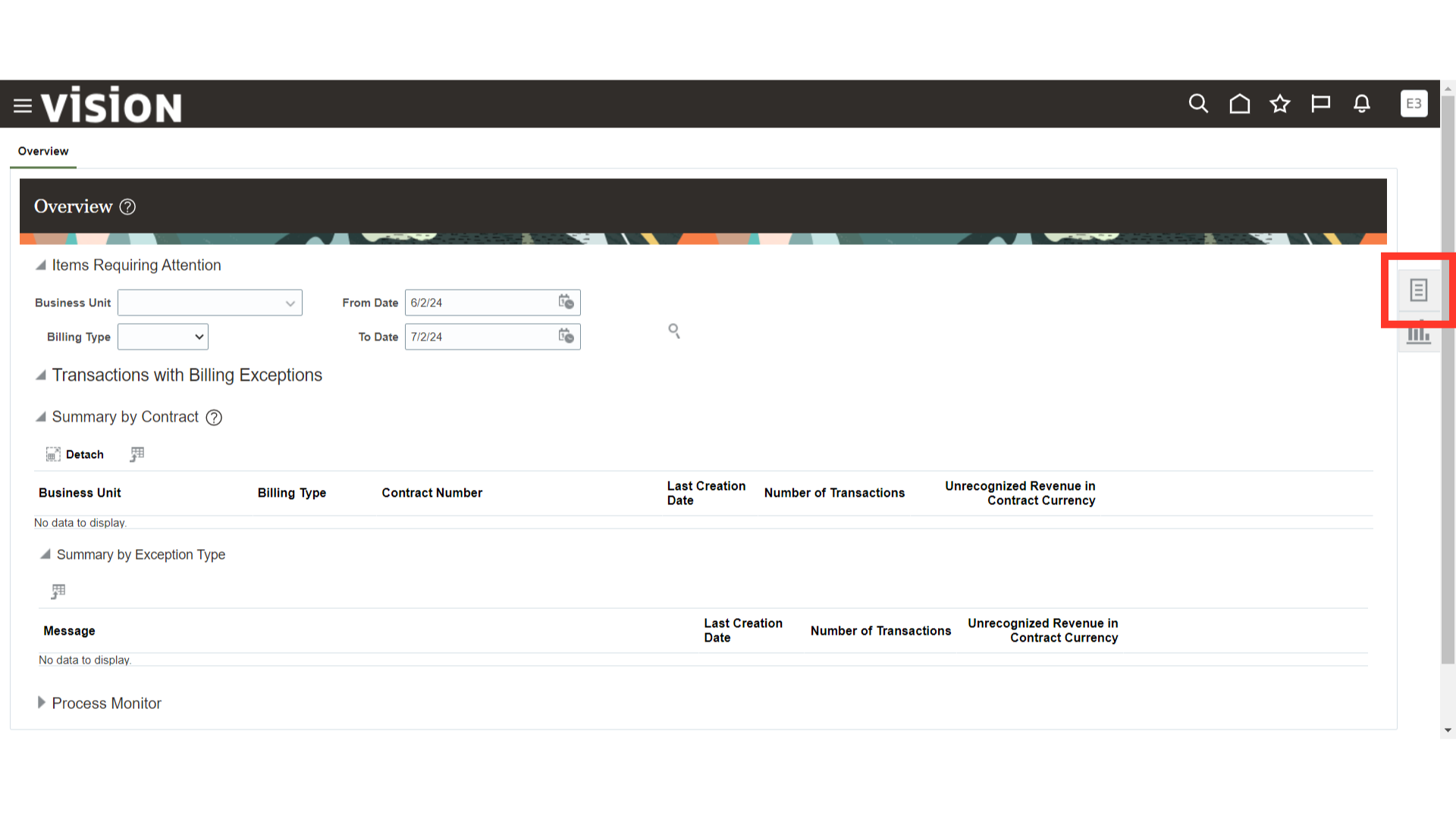
Select the Generate Revenue task.
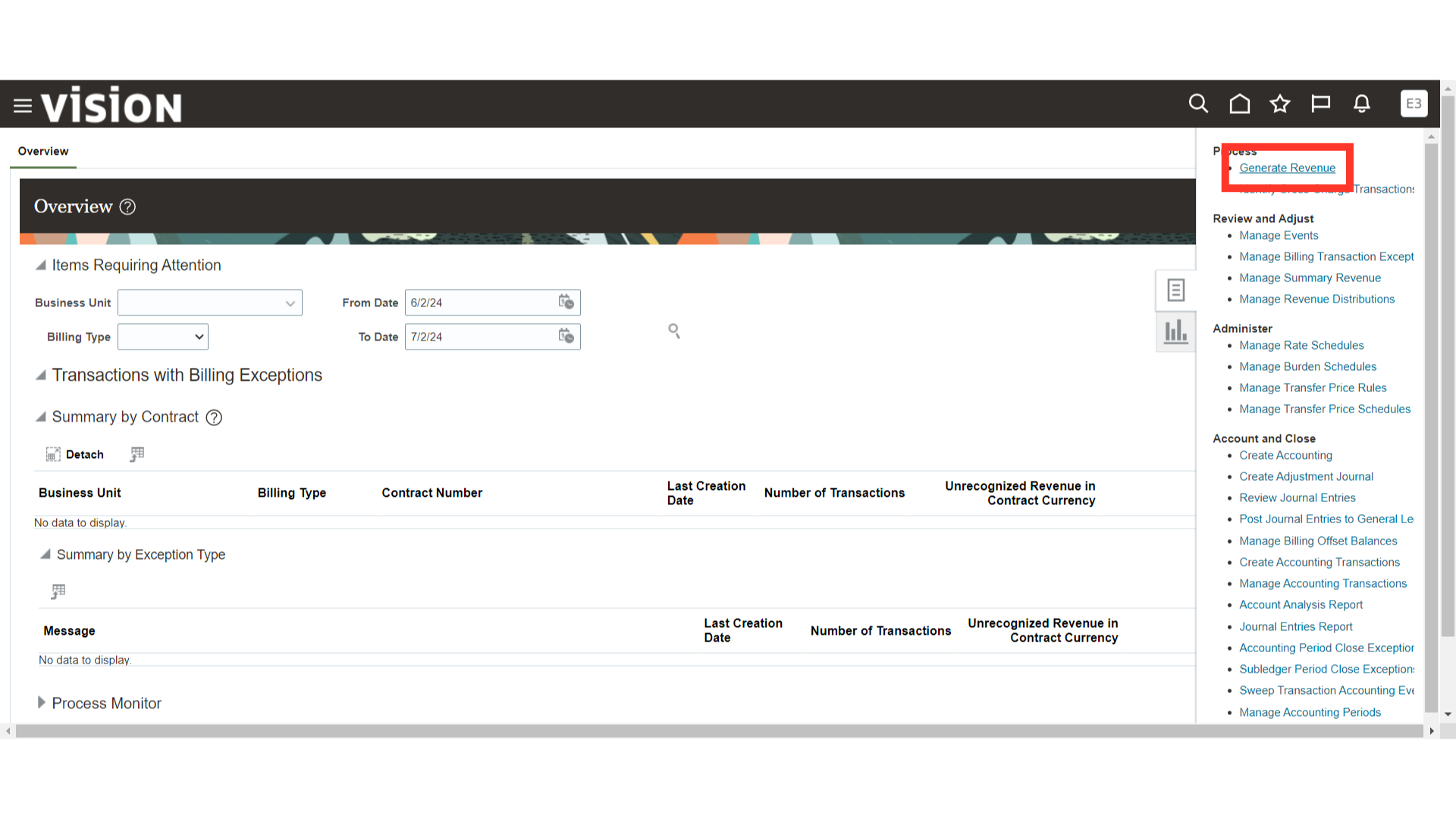
You can run the process by entering the values in the provided parameters like Business Unit, Billing Type, From/To Date, Contract Number, etc.
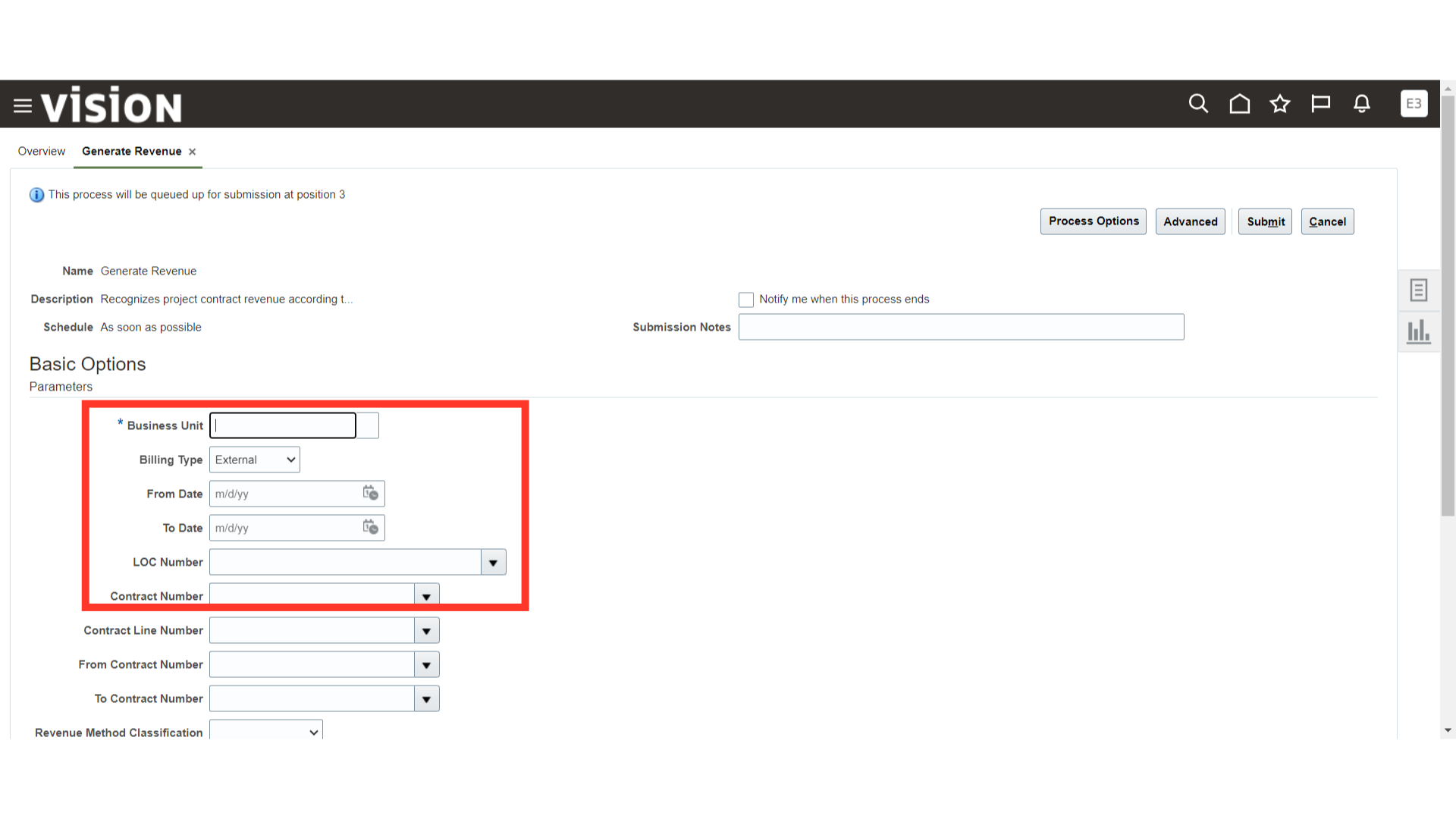
Enter the specific details in the required parameters and click on the Submit button.
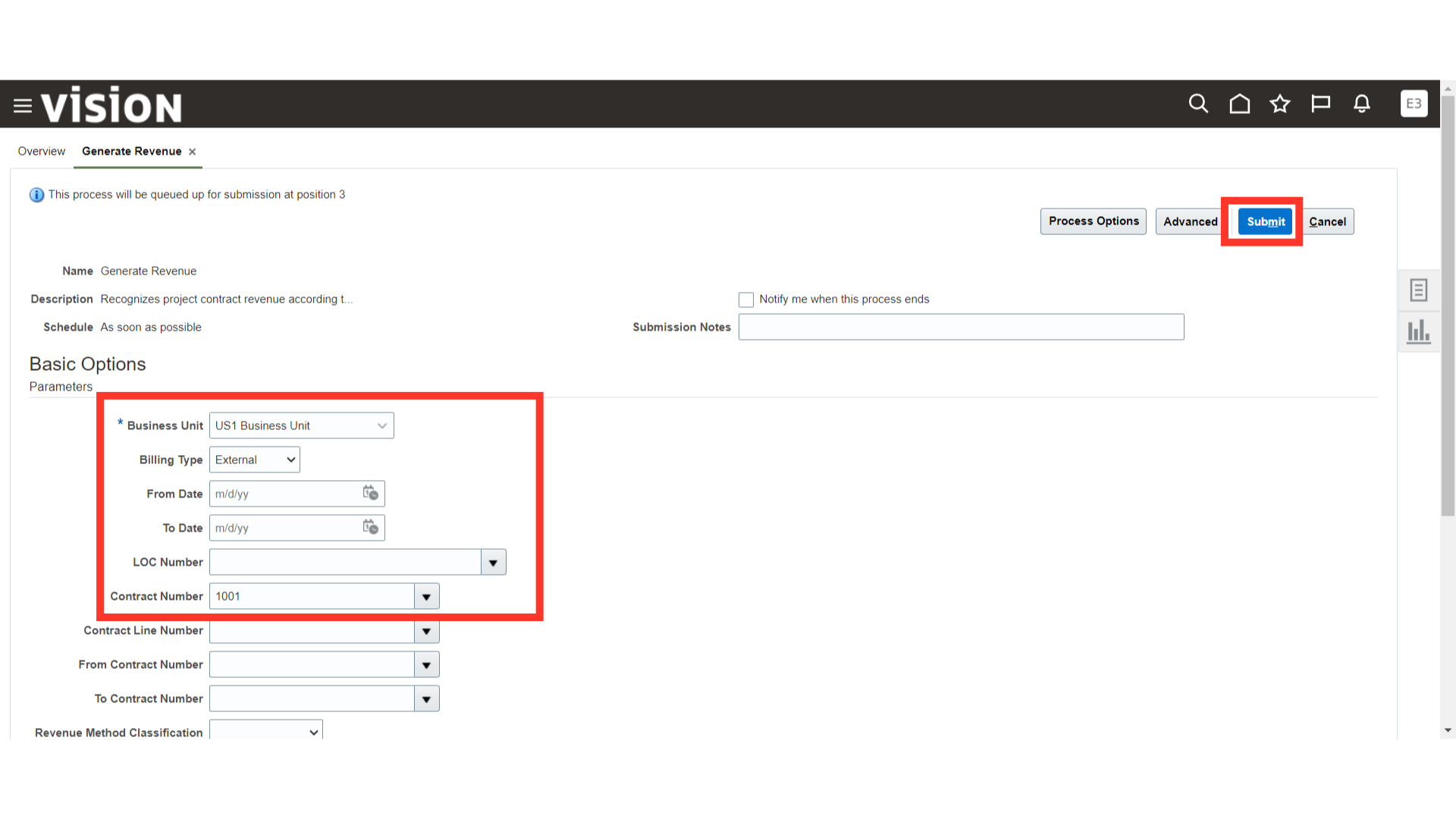
System will give a confirmation message. Click on ‘OK’ to proceed further.
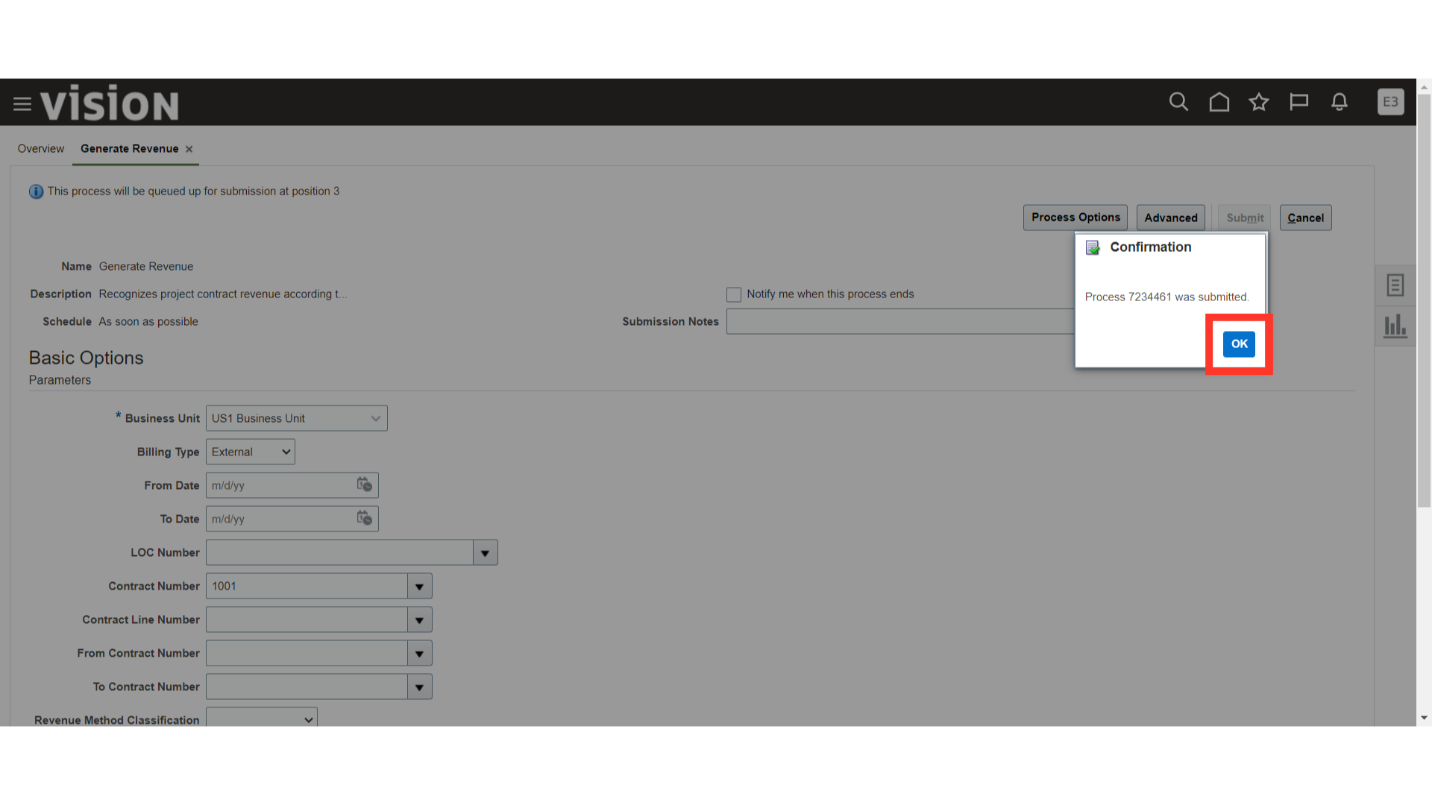
Click on the refresh button till the process status changes to Succeeded. Go to the Home Page, once this process is successful.