How to do Receiving against Transfer Order
In this guide, we will see the process of creating a receipt against a Transfer Order in Oracle Inventory Cloud. Please follow the detailed steps to create a transfer order receipt efficiently.
After logging into Oracle Fusion, navigate to the Supply Chain Execution tab and click on the Inventory Management infotile.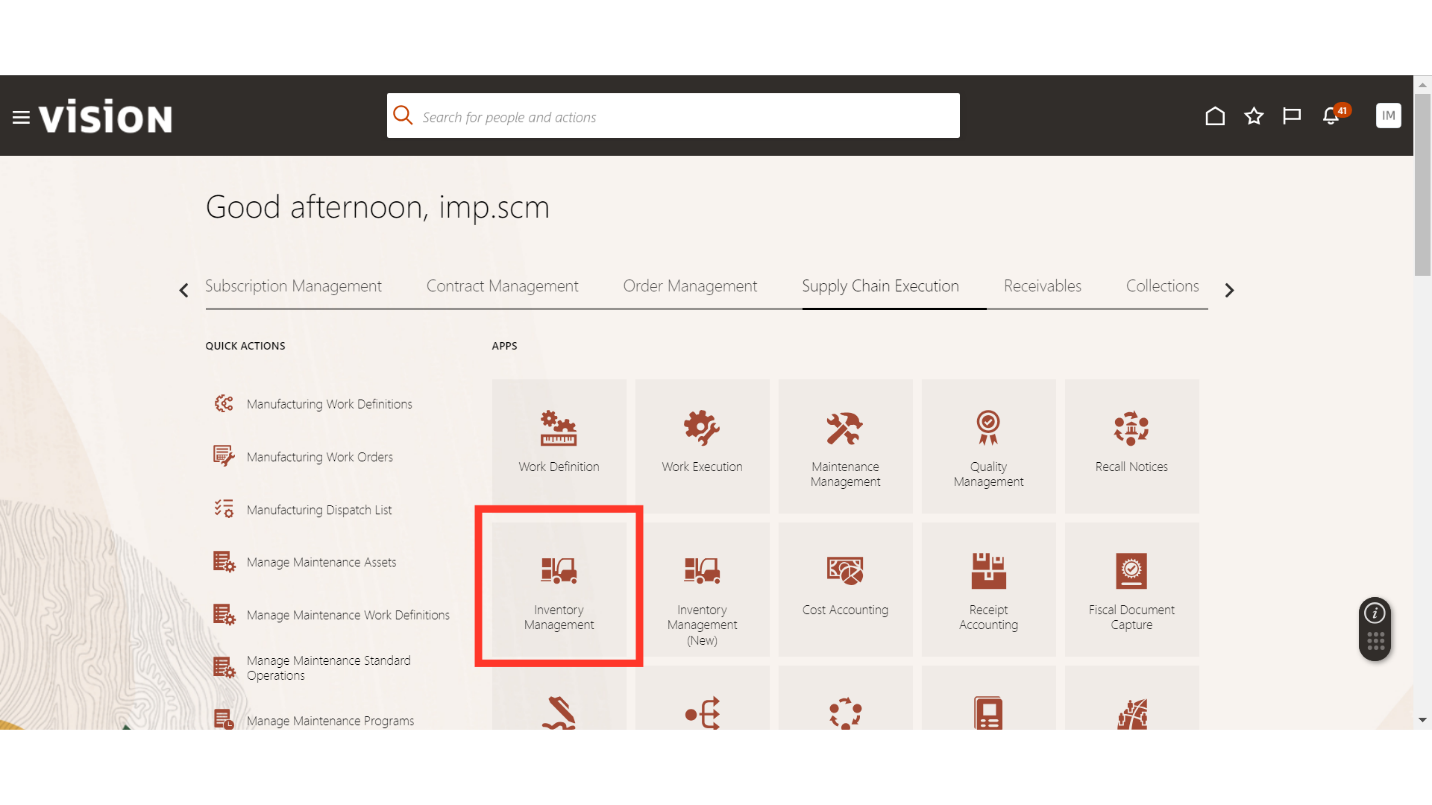
In Inventory Management, click on the Tasks button, select Receipts in Show Tasks, and click on Receive Expected Shipments.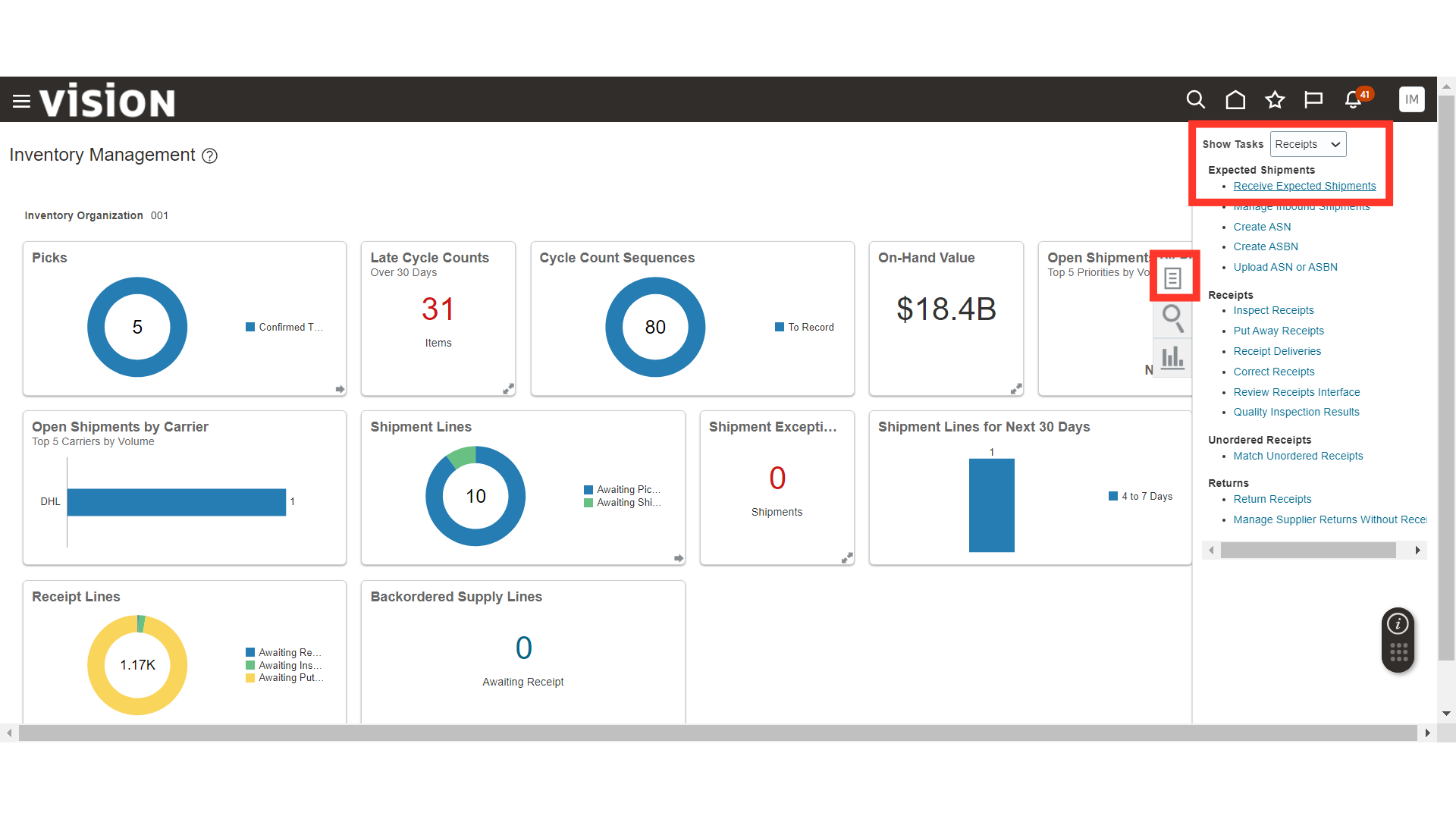
In Receive Expected Shipments, provide the Transfer Order Number in Criteria and click on the Search button.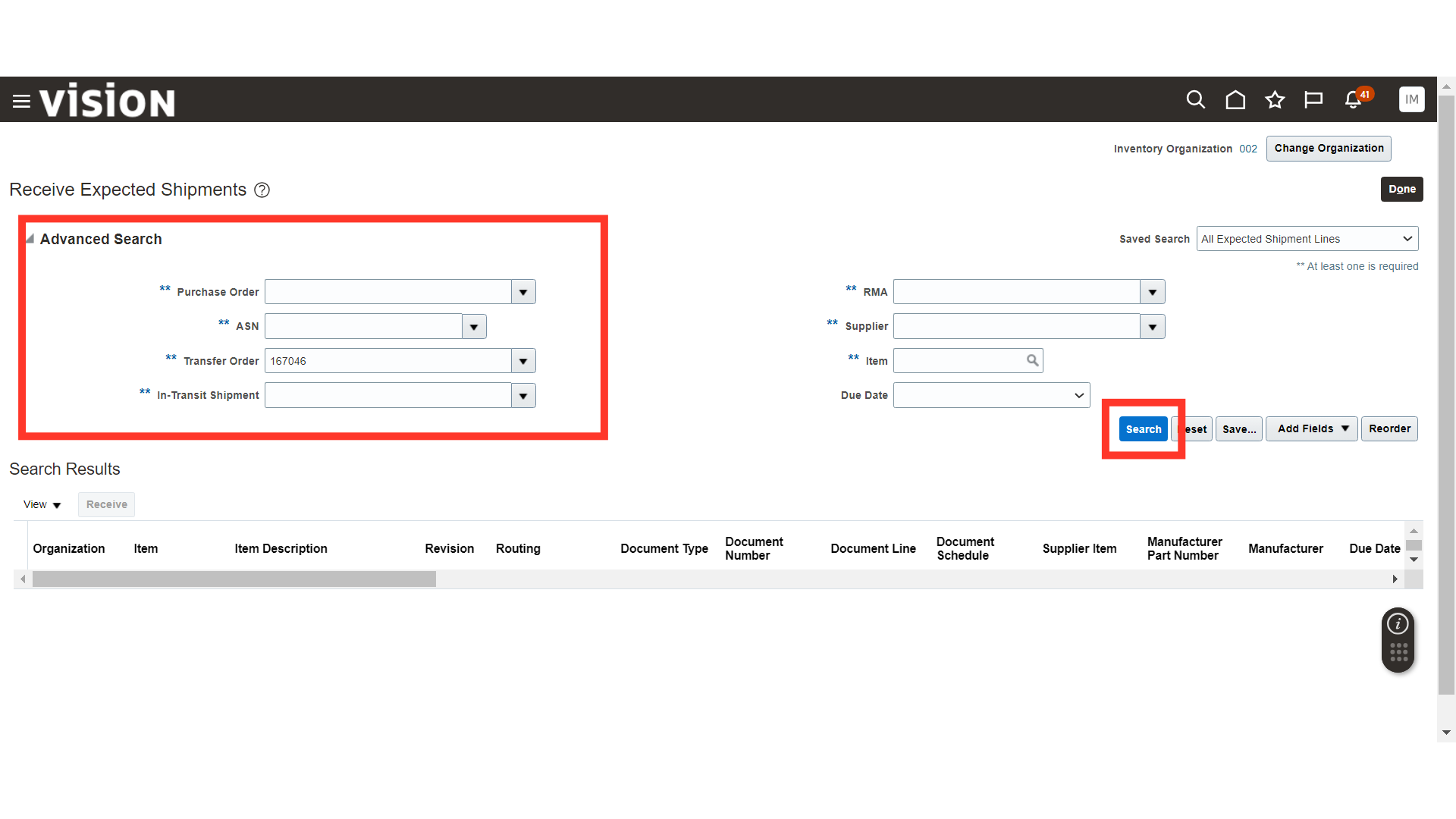
Once the results are populated, select the lines that need to be received and click on the Receive button.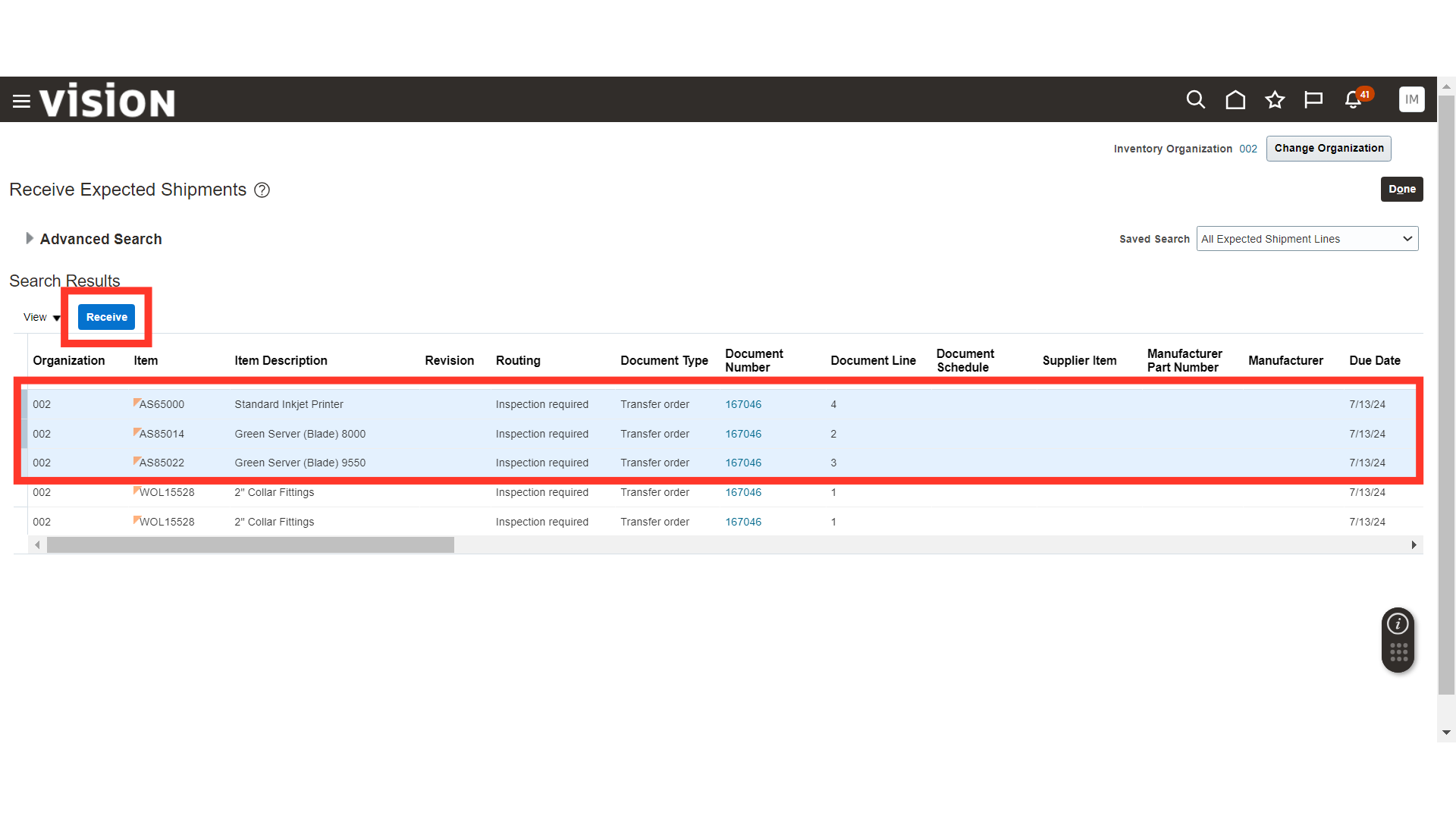
In Receive Lines, provide the Quantity in the lines and click on the Create Receipt button.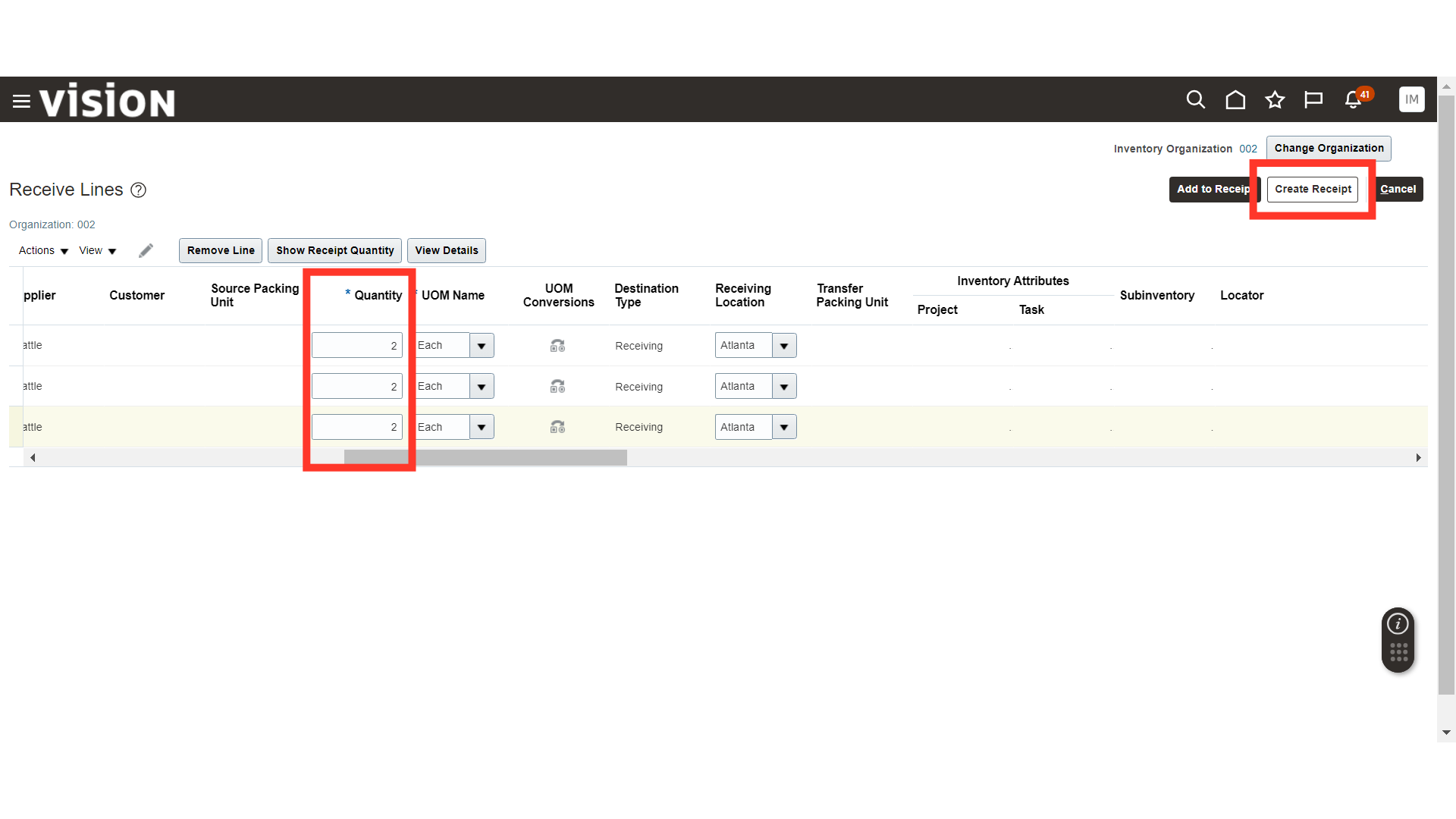
In Create Receipt, verify the receipt details and click on the Submit button.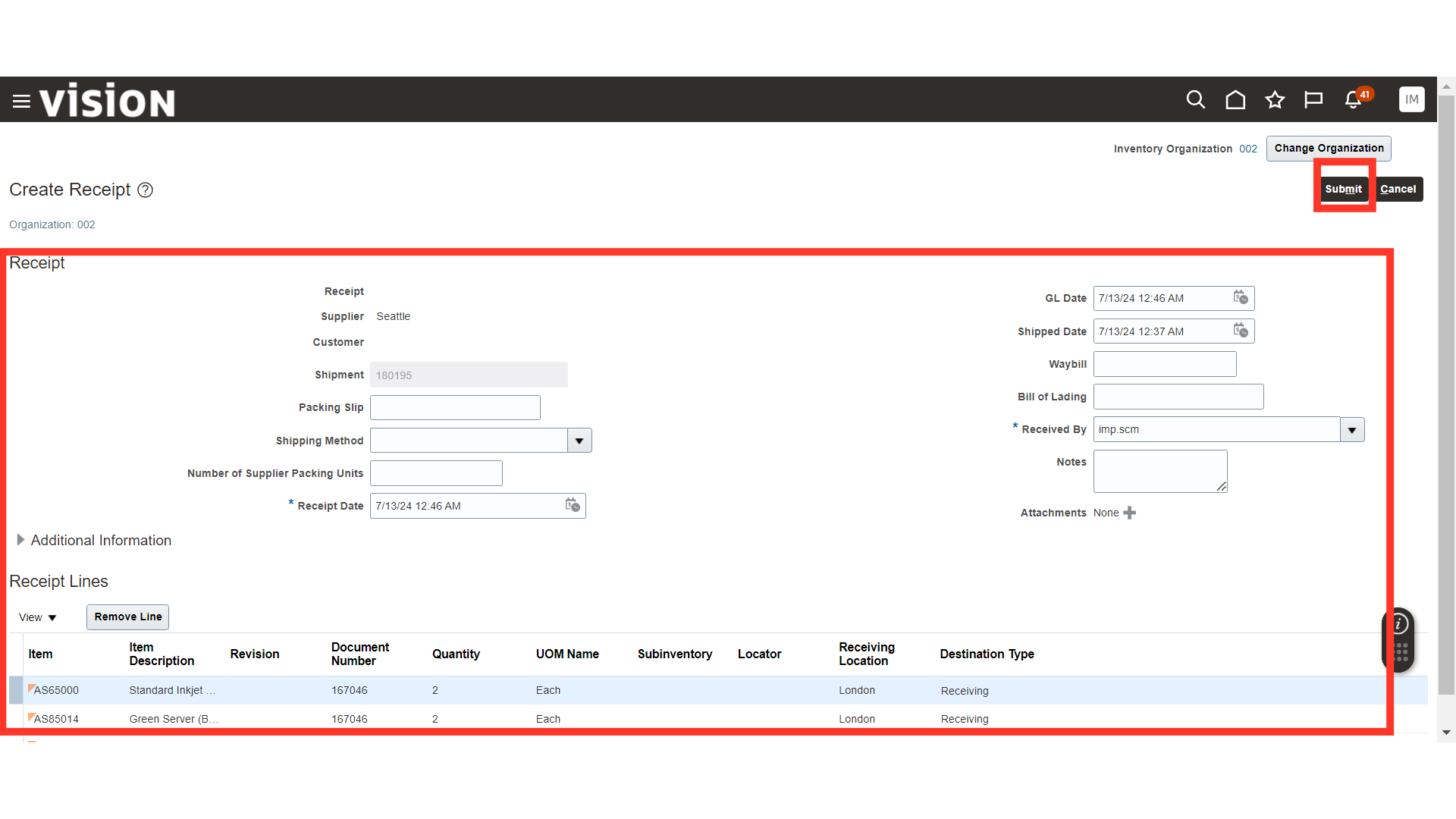
The system will generate a confirmation message about the receipt creation; click OK.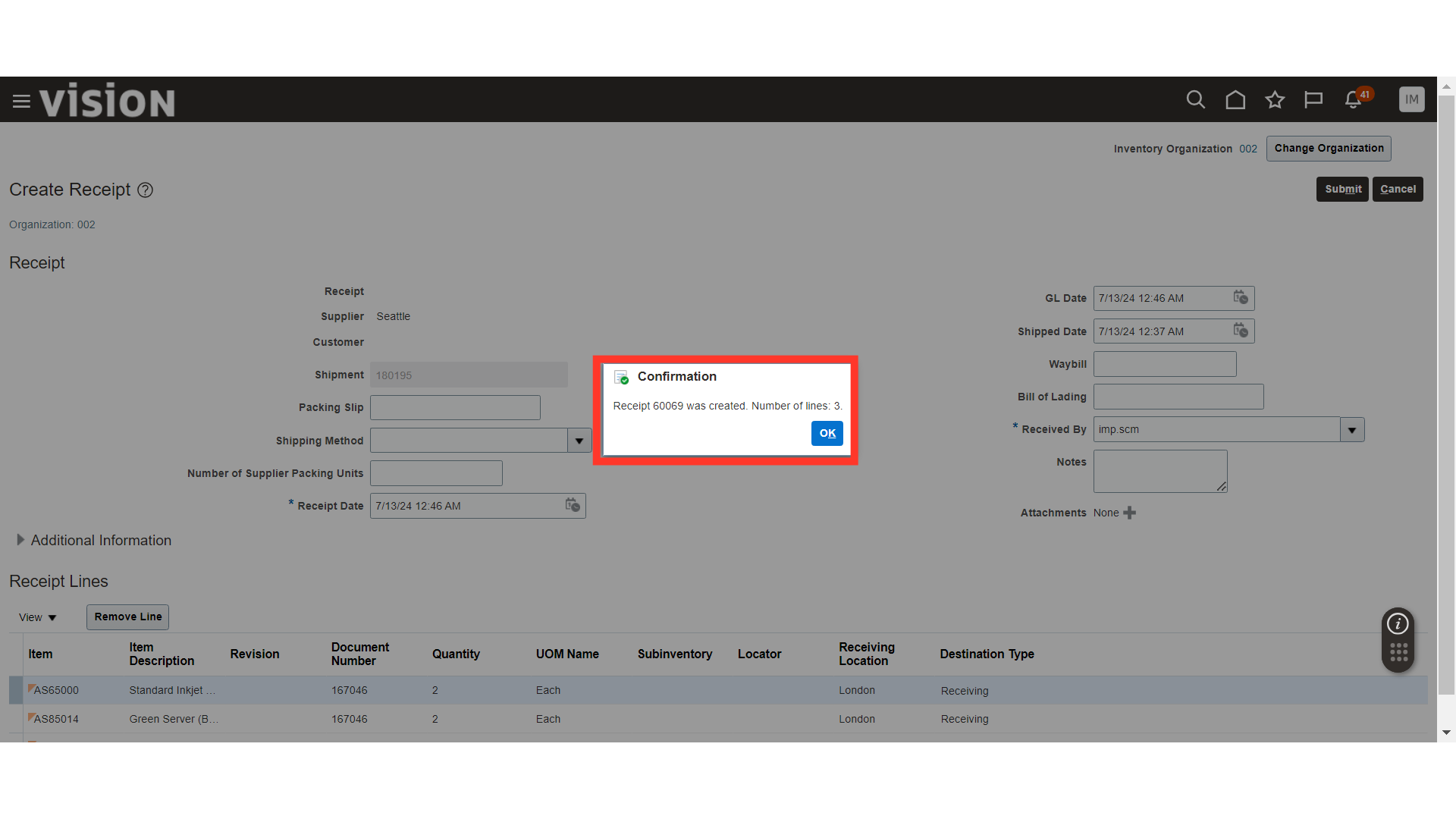
This guide covers the process of creating a receipt for a Transfer Order in Oracle Inventory Cloud.